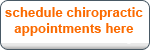Discover the key to a healthier and more productive work-from-home experience. Explore ergonomic home office solutions for the new year.
As the calendar flips to a new year, many of us are evaluating our work setups, particularly our home offices. The past years have seen a significant increase in remote work, making it essential to prioritize ergonomics to maintain our well-being and productivity. In this article, we’ll delve into the world of ergonomic home office solutions, offering practical advice on how to set up your workspace for comfort, health, and efficiency.
The Importance of Ergonomics
Ergonomics, often referred to as human factors engineering, is the science of designing and arranging items to optimize the interaction between people and the products they use. In the context of a home office, it’s about creating an environment that promotes physical health, reduces discomfort, and enhances work performance.
Proper ergonomics is essential because it can help mitigate the risk of musculoskeletal disorders, including back pain, neck strain, and carpal tunnel syndrome. By investing in ergonomic solutions, you’re investing in your long-term health and well-being. Additionally, an ergonomically optimized workspace can increase productivity and overall job satisfaction. It’s a win-win situation that can set a positive tone for the year ahead.
Choosing the Right Chair
The foundation of an ergonomic home office is a comfortable and supportive chair.
When selecting a chair, look for the following features:
- Adjustability: Ensure the chair can be customized to fit your body. This includes height adjustment, seat depth adjustment, and armrest adjustability.
- Lumbar Support: A chair with proper lumbar support can help maintain the natural curve of your spine.
- Breathable Material: Opt for a chair with a breathable fabric to prevent discomfort from excessive sweating.
- Swivel Base: A chair with a swivel base allows for easy movement, reducing strain from reaching for items on your desk.
Remember that the chair should support your lower back and encourage you to sit with your feet flat on the floor and your knees at a 90-degree angle.
Setting Up Your Desk
Your desk is where the magic happens, but it can also be the source of discomfort if not appropriately configured.
- Desk Height: Adjust your desk height so your elbows are close to your body, forming an angle of 90-100 degrees.
- Monitor Placement: Your monitor should be at eye level, with the top of the screen roughly at or just below eye level.
- Keyboard and Mouse: Keep your keyboard and mouse at the same level. A negative tilt keyboard tray can help maintain a neutral wrist position.
Proper desk setup encourages a neutral body position and minimizes strain on your wrists, arms, and neck.
Lighting Matters
Good lighting is crucial for reducing eye strain and enhancing overall comfort.
- Natural Light: Position your desk near a window to access natural light. Natural light is easy on the eyes and can boost your mood.
- Task Lighting: Add task lighting to illuminate your workspace. Avoid glare by positioning the light source correctly.
By optimizing your lighting, you can reduce eye fatigue and maintain focus throughout the day.
Monitor and Accessories
- External Monitor: If possible, use an external monitor or laptop stand to elevate your laptop screen. This ensures you’re not constantly looking down, which can strain your neck.
- Keyboard and Mouse: Consider an ergonomic keyboard and mouse designed to reduce wrist strain.
- Document Holder: If you frequently refer to physical documents, use a document holder to keep them at eye level.
These accessories enhance your work setup and promote a comfortable and productive workday.
Take Breaks and Move
Even with the most ergonomic setup, it’s crucial to take regular breaks.
- The 20-20-20 Rule: Every 20 minutes, take a 20-second break and look at something 20 feet away. This helps reduce eye strain.
- Stretching: Incorporate simple stretches into your day to prevent stiffness and promote circulation.
Regular movement and breaks are essential for maintaining overall health and comfort.
Stay Organized
- Cable Management: Use cable organizers to keep cords and cables out of the way and prevent tripping hazards.
- Declutter: Maintain an organized workspace to reduce distractions and promote a clear mind.
- Storage Solutions: Invest in storage solutions like drawers and shelves to keep your workspace tidy.
An organized workspace contributes to a sense of order and reduces stress.
A Fresh Start to the Year
Ergonomic home office solutions offer a fresh start to the year, promoting health, productivity, and overall well-being.
By investing in the right furniture, optimizing your workspace, and practicing good habits, you can set the tone for a successful and comfortable year ahead.
Ready to take the next step in creating your ergonomic home office? Contact Innovative Chiropractic in Mill Creek, WA, for expert guidance and personalized solutions. Your health and productivity are our top priorities. Make this year your best one yet with a well-designed home office.